ArcGIS Online is part of the ESRI Geospatial platform available to active SF State students, faculty, staff, and affiliates for university-related research and teaching purposes. Please remember that when you use ArcGIS Online or install ArcGIS Desktop software on your computer, you are agreeing to use the software for your own teaching and learning purposes and not for commercial for-profit activity. The terms our university's license agreement can be found in this document.
The quickest (recommended) way to get started with your SFSU ArcGIS Online user profile is to:
- Go to San Francisco State's ArcGIS Online organization here.
- If you are signing in for the first time, this may take a minute, but once you enter your SFSU 9-digit ID and password, you should be able to see your username generated in the upper right. It will be something like 912345678@sfsu.edu_SFSU
- Now you're all set to explore! Check out the Organization and Content tabs to get familiar with the ArcGIS Online Environment
An alternate way to access your SFSU ArcGIS Online user profile is to sign in through ESRI's user interface
- Choose Sign In through ArcGIS Online
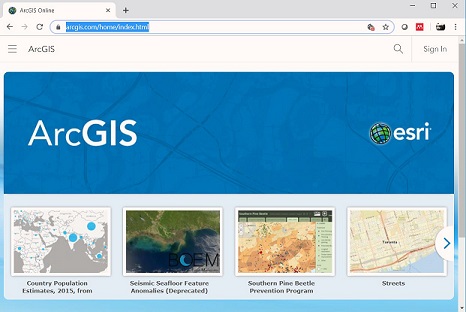
2. Choose Your ArcGIS organization's URL
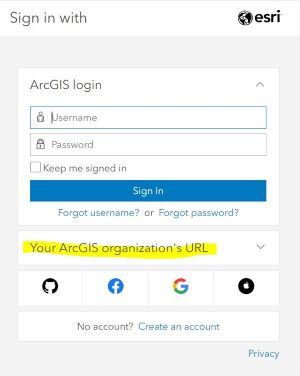
3. Type sfsu then choose Continue
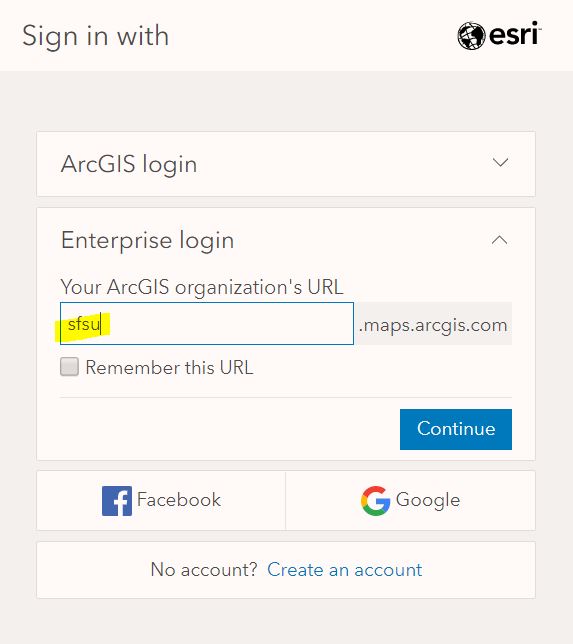
4. You'll be presented with the SFSU Global Login screen, if you are signing in for the first time, this may take a minute, but once you enter your SFSU 9-digit ID and password, you should be able to see your username generated in the upper right. It will be something like 912345678@sfsu.edu_SFSU
5. Now you're all set to explore! Check out the Organization and Content tabs to get familiar with the ArcGIS Online Environment. But first, read our content about online privacy.