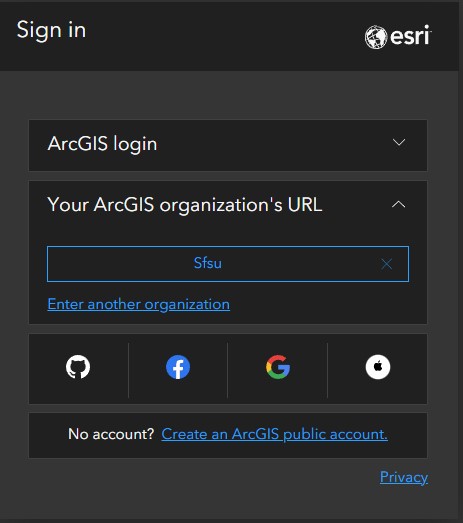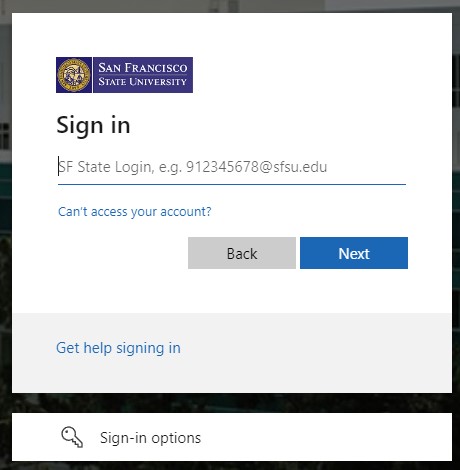Skip to main content
Getting Access to Story Maps
- Go to Esri's Story Maps website: https://storymaps.arcgis.com
- Click on the Sign In button on the top of the page.
- Choose to sign in with an Enterprise Account
- Enter SFSU's ArcGIS Online organization URL: sfsu.maps.arcgis.com
- Then click on the button to login Using Your San Francisco State University Account
- You will then be redirected to the SF State Global Login page.
- Enter your SFSU credentials.
- You will then be automatically logged in to the Story Maps site.